Using Routers With Rogers Cable
If you are a high speed Internet user with Rogers Cable in Canada, you may experience technical difficulties with your newly bought router when you feel that you can just easily connect it in the right way and smoothly route your traffic without much configuration work to do, that is, the returning result may be very likely that the DHCP client in your router just cannot automatically assign an IP address for your computer no matter how many times you've tried refreshing the router's status page, you may have no way whatsoever to surf the internet via the router.
Here is a very simple solution to that:
Prevent yourself from letting the Rogers know the MAC addresses of the computers you are using to connect to the internet, that's to say, first connect your computer to the router, then the router to the cable modem, not the other way around. If you have already first connected your computer directly to the modem before you have to interpose the router between, which is very likely when you first tried using that to test the cable's connectivity soon after the technician from Rogers brought the cable signals to your house, you may then need to release the IP address of your computer with the internet connection on, which is in some way telling Rogers that you are just gonna use "another computer", then disconnect it and only connect your computer to the router, which should not be connected with the modem at the moment, renew the IP and go to the built-in web pages of the router (most routers have it) to make some necessary setting changes (or not at all if not necessary), then establish the connection between the router and the modem, and at last repower the cable modem to finish the setup. After a while the DHCP server of your router should now work just fine under the new network recognized, providing IP addresses for your computers you can use to do whatever you usually do on the internet.
Finally, I can browse my favorite websites wirelessly with WEP encryption and Wireless Access Control anywhere around the house @ downloading speed around 600KByte/S (4.8Mbps).
C:\Documents and Settings\Zhong Zhao>ipconfig
Windows IP Configuration
Ethernet adapter Local Area Connection:
Connection-specific DNS Suffix . : mtmc.phub.net.cable.rogers.com
IP Address. . . . . . . . . . . . : 69.192.89.126
Subnet Mask . . . . . . . . . . . : 255.255.255.128
Default Gateway . . . . . . . . . : 69.192.89.1
C:\Documents and Settings\Zhong Zhao>ipconfig /release
Windows IP Configuration
Ethernet adapter Local Area Connection:
Connection-specific DNS Suffix . :
IP Address. . . . . . . . . . . . : 0.0.0.0
Subnet Mask . . . . . . . . . . . : 0.0.0.0
Default Gateway . . . . . . . . . :
C:\Documents and Settings\Zhong Zhao>ipconfig
Windows IP Configuration
Ethernet adapter Local Area Connection:
Connection-specific DNS Suffix . :
IP Address. . . . . . . . . . . . : 0.0.0.0
Subnet Mask . . . . . . . . . . . : 0.0.0.0
Default Gateway . . . . . . . . . :
C:\Documents and Settings\Zhong Zhao>ipconfig /renew
Windows IP Configuration
Ethernet adapter Local Area Connection:
Connection-specific DNS Suffix . :
IP Address. . . . . . . . . . . . : 192.168.1.1
Subnet Mask . . . . . . . . . . . : 255.255.255.0
Default Gateway . . . . . . . . . : 192.168.1.254

Here is a very simple solution to that:
Prevent yourself from letting the Rogers know the MAC addresses of the computers you are using to connect to the internet, that's to say, first connect your computer to the router, then the router to the cable modem, not the other way around. If you have already first connected your computer directly to the modem before you have to interpose the router between, which is very likely when you first tried using that to test the cable's connectivity soon after the technician from Rogers brought the cable signals to your house, you may then need to release the IP address of your computer with the internet connection on, which is in some way telling Rogers that you are just gonna use "another computer", then disconnect it and only connect your computer to the router, which should not be connected with the modem at the moment, renew the IP and go to the built-in web pages of the router (most routers have it) to make some necessary setting changes (or not at all if not necessary), then establish the connection between the router and the modem, and at last repower the cable modem to finish the setup. After a while the DHCP server of your router should now work just fine under the new network recognized, providing IP addresses for your computers you can use to do whatever you usually do on the internet.
Finally, I can browse my favorite websites wirelessly with WEP encryption and Wireless Access Control anywhere around the house @ downloading speed around 600KByte/S (4.8Mbps).
C:\Documents and Settings\Zhong Zhao>ipconfig
Windows IP Configuration
Ethernet adapter Local Area Connection:
Connection-specific DNS Suffix . : mtmc.phub.net.cable.rogers.com
IP Address. . . . . . . . . . . . : 69.192.89.126
Subnet Mask . . . . . . . . . . . : 255.255.255.128
Default Gateway . . . . . . . . . : 69.192.89.1
C:\Documents and Settings\Zhong Zhao>ipconfig /release
Windows IP Configuration
Ethernet adapter Local Area Connection:
Connection-specific DNS Suffix . :
IP Address. . . . . . . . . . . . : 0.0.0.0
Subnet Mask . . . . . . . . . . . : 0.0.0.0
Default Gateway . . . . . . . . . :
C:\Documents and Settings\Zhong Zhao>ipconfig
Windows IP Configuration
Ethernet adapter Local Area Connection:
Connection-specific DNS Suffix . :
IP Address. . . . . . . . . . . . : 0.0.0.0
Subnet Mask . . . . . . . . . . . : 0.0.0.0
Default Gateway . . . . . . . . . :
C:\Documents and Settings\Zhong Zhao>ipconfig /renew
Windows IP Configuration
Ethernet adapter Local Area Connection:
Connection-specific DNS Suffix . :
IP Address. . . . . . . . . . . . : 192.168.1.1
Subnet Mask . . . . . . . . . . . : 255.255.255.0
Default Gateway . . . . . . . . . : 192.168.1.254

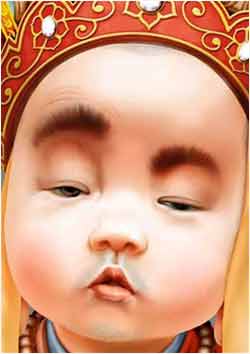




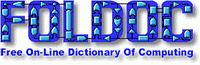




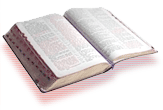




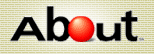




























2 Comments:
Nice idea with this site its better than most of the rubbish I come across.
»
By Anonymous, at 8/10/2006 3:10 p.m.
Anonymous, at 8/10/2006 3:10 p.m.
I really enjoyed looking at your site, I found it very helpful indeed, keep up the good work.
»
By Anonymous, at 8/16/2006 12:35 a.m.
Anonymous, at 8/16/2006 12:35 a.m.
Post a Comment
<< Home